Preventing sensory overloads
Overview
Collaborative sessions with children with disabilities require diverse channels for exploration and feedback. Work closely with caregivers for a sensory-friendly environment. Organize the workspace, create relaxing spaces, introduce items gradually to avoid over-stimulation, and provide sensory tools for regulation. Test and adapt audio, video, and lighting to prevent sensory overloads.
Description
Creating multi-modal and diverse channels for idea exploration and feedback exchange is vital in collaborative sessions with children with disabilities. Utilizing various materials, tools, lights, sounds, images, videos, and movements can enhance engagement and creativity. Collaborating closely with parents, teachers, therapists, or caregivers who are familiar with the children’s sensory needs can help you create a sensory-friendly environment for the participants. In every session, it is crucial to be mindful of potential sensory overloads that some children may experience.
Suggestions
Organize Workspace for Clarity
Try to minimize visual clutter in the environment by organizing materials and tools neatly. Avoid overcrowding the workspace with unnecessary objects or decorations that may distract or overwhelm children.
Design Relaxing Spaces
Smaller spaces like corners, benches, or bean bags can be a relaxing spot for some children. You can suggest these spaces as a reward or for taking a break after completing a task.
Gradual Introduction of Items
When using building materials, craft supplies, or toys, introduce each new item gradually, allowing children to interact with each item one at a time without feeling overstimulated. Presenting a box filled with numerous items of different colors and textures all at once can overwhelm participants, leading to stimulation of different senses.
Sensory Tools for Regulation
Having a variety of sensory tools available, such as fidget toys, stress balls, or sensory brushes, can help children regulate their sensory input and self-soothe during the session.
Testing Audio and Video
If you are using audio, adjust the volume to a low to medium level initially and observe the room’s reaction. Noise cancellation headphones can be provided for participants who may have negative experiences with specific sounds.
If incorporating videos, verify the video speed with educators/caregivers in advance. Slowing down the video pace may be necessary to prevent anxiety or distress among participating children.
Adapt Lighting for Engagement
Adjust the room lighting during different activities to ensure that children remain engaged without being distracted by other elements in the room. Avoid sudden changes in room lighting as it may disturb some participants and trigger anxiety and distress.
Example

We collaborated with various groups of children throughout the Weavly project, each with unique needs and sensitivities. In many hands-on design activities, we provided students with diverse craft materials to fuel their imaginations and bring their ideas to life. However, we recognized that this approach might not suit every child, as presenting a large collection of items with different sensory attributes could trigger overload. Therefore, we consistently consulted with teachers to determine the most effective format for each group.
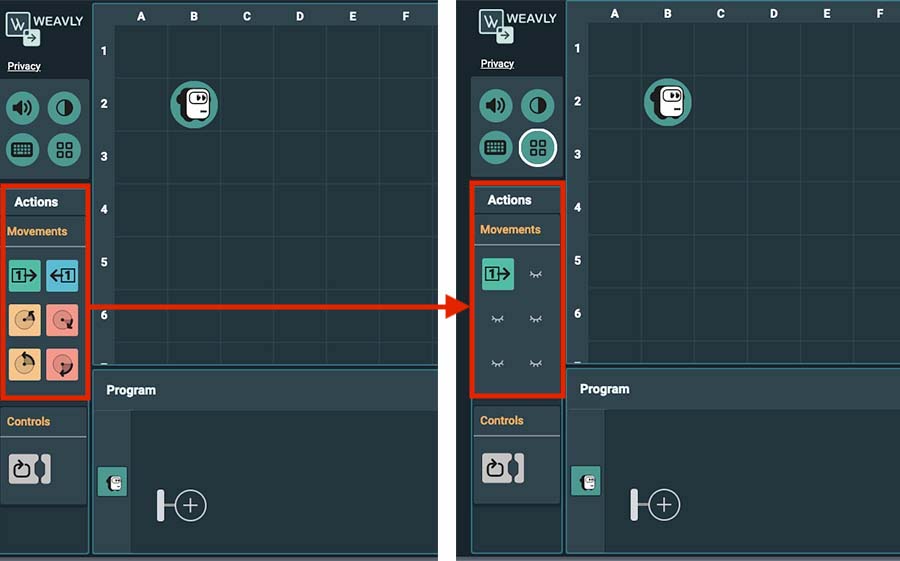
Even within the digital space of Weavly, we observed that the interface could be overwhelming. One option we incorporated, based on teacher recommendations, is “Simplification.” This feature allows teachers to hide programming action blocks, simplifying the interface and gradually introducing more options as needed.
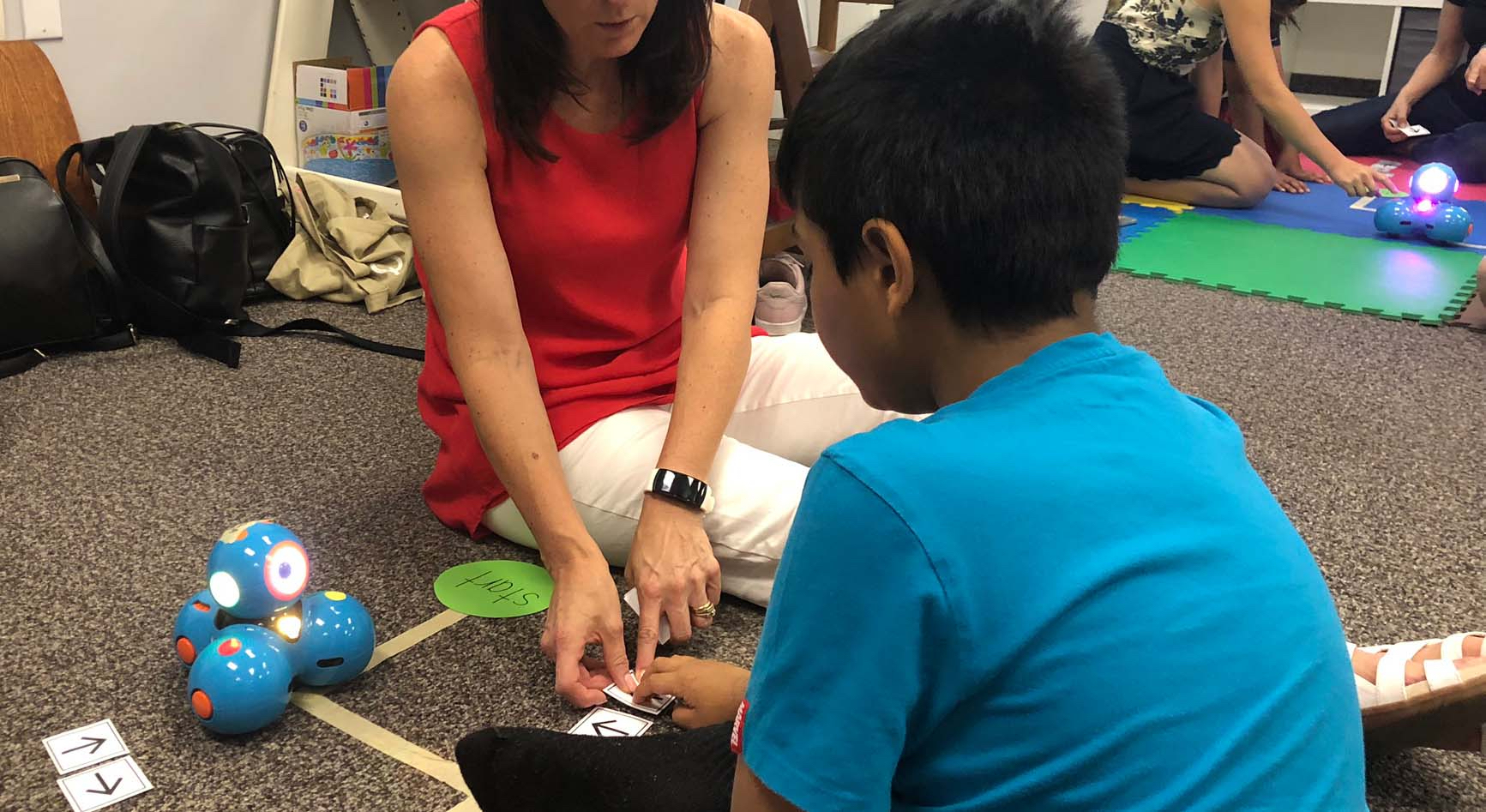
When using moving objects like robots or other toys in the classroom, we also observed sensitivities. To address this, we minimized the number of robots present, offered separate working stations, or created simplified lesson plans to control the robot’s movements, avoiding any fast or uncontrolled actions.